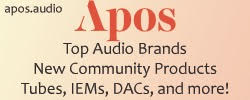-

Don't be a dotard!
Read these "rules" AND introduce
yourself before your first post - Dismiss Notice
- Dismiss Notice
Tutorial - Lies, Damn Lies and USB DAC technical measurements
Discussion in 'Measurement Techniques Discussion' started by atomicbob, Feb 11, 2018.
Tags:
Page 4 of 4
Page 4 of 4